NEW RANGE 2024
VPS Server
VPS range with great power and reliability.
Latest generation NVMe hard drive.
7 VPS Range
Automatic Backups
Snapshot
VPS Firewall
XS Linux VPS
4,00€
al mes + IVA
25GB NVMe1 VCPU
1 GB RAM
1 TB de tráfico
Panel de control
Snapshot
All VPS include these features:
New range of VPS to have a completely independent virtual environment to host all types of applications, web pages, e-commerces and much more.
Free Backups
We perform an automatic backup of your server every 4 hours for total security so you can work with peace of mind.
100% NVMe drives
We exclusively use NVMe drives to ensure high performance and maximum reliability.
Snapshots
Get an instant snapshot of all your VPS data for the fastest possible method of restoring your server.
Free Firewall
You can autonomously manage the ports of your VPS to control incoming traffic.
Choose your Virtual Private Server at the best price
You have 6 different VPS at your disposal: review their characteristics and choose the one that best suits your needs
VPS X2
 2 vCPU
2 vCPU
2 GB
RAM DDR4
75 GB
NVMe Drives
2TB
Monthly traffic
1 Gbps
Bandwidth
Backups y Snapshot
Included
OS available
VPS X4
 4 vCPU
4 vCPU
4 GB
RAM DDR4
150 GB
NVMe Drives
5 TB
Monthly traffic
1 Gbps
Bandwidth
Backups y Snapshot
Included
OS available
VPS X8
 6 vCPU
6 vCPU
8 GB
RAM DDR4
300 GB
NVMe Drives
10 TB
Monthly traffic
1 Gbps
Bandwidth
Backups y Snapshot
Included
OS available
VPS X16
 12 vCPU
12 vCPU
16 GB
RAM DDR4
400 GB
NVMe Drives
15 TB
Monthly traffic
2 Gbps
Bandwidth
Backups y Snapshot
Included
OS available
VPS X32
 24 vCPU
24 vCPU
32 GB
RAM DDR4
500 GB
NVMe Drives
20 TB
Monthly traffic
2 Gbps
Bandwidth
Monthly traffic
Backups and Snapshot
OS available
VPS X64
 32 vCPU
32 vCPU
64 GB
RAM DDR4
1000 GB
NVMe Drives
30 TB
Monthly traffic
2 Gbps
Bandwidth
Backups and Snapshot
Included
OS available
Choose your favorite operating system

Ubuntu
Last version: 22.04 LTS

Debian
Last version: 12
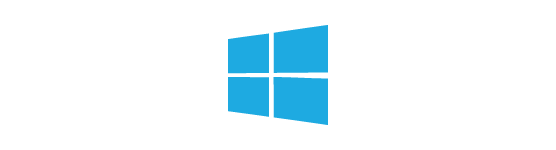
Windows Server
Last version: 2022 Standard

CentOS
Last version: Stream 8
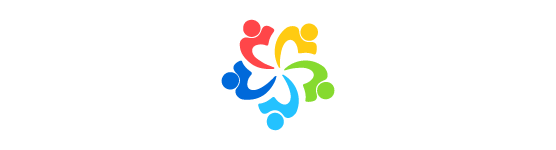
AlmaLinux
Last version: 9

Fedora
Last version: 38

pfSense
Last version: 2.7.1-RELEASE

And much more
FreeBSD, OpenSUSE...
Data centers and certifications
We adopt infrastructures managed and designed to guarantee the maximum reliability of your services and ours, because it is a priority for us that you have the maximum possible guarantees.
What can you do with a VPS?
With a VPS you have full control of your data and you can work on all kinds of projects, such as:

Host customer websites
With a VPS you can create hosting spaces to host your clients' websites

Create your own VPN
Invest in your online security and create your own virtual private network (VPN).

video game server
Create a server to play with your friends from all over the world.

Test your code
Test code in a separate development environment.
VPS Server FAQs
-
What is a Virtual Private Server (VPS)?
A VPS is a virtual server that operates independently within a shared environment. Unlike shared hosting, it offers exclusive resources for each user, ensuring better performance and greater autonomy.
-
Why choose a VPS?
Choosing a Virtual Private Server (VPS) gives you exclusive resources such as CPU, RAM, and storage just for you. Additionally, you can adjust these resources as needed and have full control to configure the server to your needs. It's ideal for projects that require high performance and more customization.
-
Differences between shared hosting and a VPS
The main differences between shared hosting and a VPS are:
- Resources: In shared hosting, resources are distributed among different users, which can affect performance. On a VPS, the assigned resources are exclusive to you.
- Control: Shared hosting offers limited server management, while a VPS provides full access for custom configurations.
- Security: A VPS offers a more isolated environment, reducing security risks associated with other users.
The choice between the two will depend on your specific needs and your project's budget. -
What is the difference between a VPS and a dedicated server?
A VPS (Virtual Private Server) is a more flexible and cost-effective solution than a dedicated server, as resources are shared among multiple users. Some of its advantages are:
- Reduced cost.
- Scalability according to your needs.
- Greater control without having to manage physical hardware.
-
How is security ensured on a virtual private server?
Security on a VPS is achieved through the implementation of firewalls, regular operating system updates, data encryption, and strong password management practices. Additionally, VPS providers typically offer backup and security monitoring options.
Various measures are implemented to ensure security on a VPS, such as:
- Firewalls and data encryption
- Regular system updates
- Advanced password management
- Monitoring and backups
-
When is it advisable to use a virtual private server instead of shared hosting services?
It is recommended to opt for a VPS when you need more control over server configuration, experience higher levels of traffic, or when running applications and services that require specific resources. A VPS offers a balance between performance and costs.
-
How do I access my server's control panel (cPanel or Plesk)?
To access the control panel of your VPS, you must use the VPS IP address followed by the specific port for the desired control panel.
-
What is the address and port to access the Plesk control panel?
To access Plesk, use the following format: http://your_ip:8443. Replace “your_ip” with your VPS IP address. Make sure to add :8443 at the end of the address to specify the correct port.
-
How can I access cPanel (WHM) on my VPS?
To access cPanel (WHM), use the following format: http://your_ip:2087. Replace “your_ip” with your VPS IP address. Add :2087 at the end of the address to indicate the correct port for cPanel.










