Renew your Virtual and Dedicated Servers!
The renewal procedure for Dedicated Servers and Virtual Servers is easy and quick. Additionally, just as in the purchase procedure you will be able to select the payment method that best meets your needs!
As for all products purchased on Register.it, we will remind you of the expiration date for your Dedicated Server and Virtual Server by email and through your control panel. We will send the renewal notice at 30, 15, 5 and 0 days before the expiration date on your purchase contract. When you receive these emails, all you need to do is decide whether to renew or not!
If you wish to renew, that is if you decide to take advantage of your server for another year, just follow these simple steps:
- Access your Control Panel
- click on the Renewals tab found at the top navigational bar
- click on the table "Renewals" on Dedicated Server or Virtual Server and continue with the renewal process
- select the payment method you prefer
- and proceed as indicated
If you still have any questions, read our FAQ
Please remember that the accepted payment methods for dedicated servers are:
- Credit card (in one payment or bi-monthly payments)
- Bank transfer (one payment or quarterly payments)
Cancellations
If you have decided to cancel your Dedicated Server or Virtual Server subscription, then do not complete the renewal procedure and the service will automatically expire, without the "explicit renewal".
Remember that, in this case, you will lose all installed software and files or folders saved on the server. At the expiration date, only if you do not renew, all items will immediately be deleted.
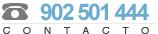
 Call me back!
Call me back!
Request further information and our operators will contact you at the time you select.
 Server Products
Server Products
- Dedicated Servers:
 Service order
Service order