Assistenza clienti
Nominalia Client Area- How to open a support ticket
In this guide, we’ll explain step by step how to open a support ticket for the different specialist departments at Nominalia.
First, visit our website:
Next, in the “Client Area” section (at the top right), enter your personal access credentials. If you’ve lost your username or password to access the Control Panel, you can recover them by following the instructions provided at the following link:
https://controlpanel.nominalia.com/password/
To open a new ticket, click on Need help? Request Support!, a section you’ll find just below the panel listing all your services (in the central right-hand area).

Next, select the reason for your inquiry from the available options.
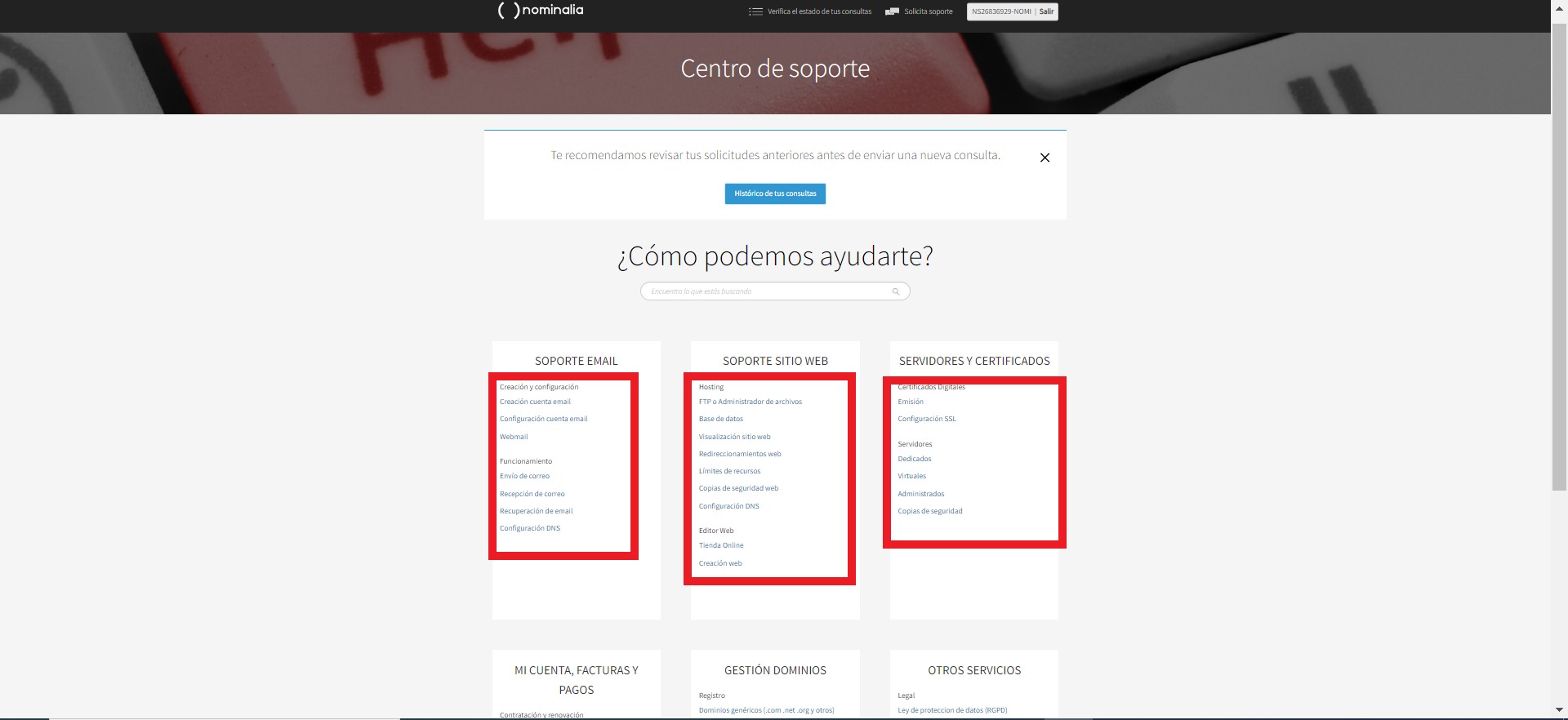
On the next page, write your query with as much detail as possible in the corresponding text box. Don’t forget to specify the domain related to your query and click on "Send request", you’ll see that you can add yourself in copy (CC) and attach files and images. You can also include your password securely, if your query requires it.
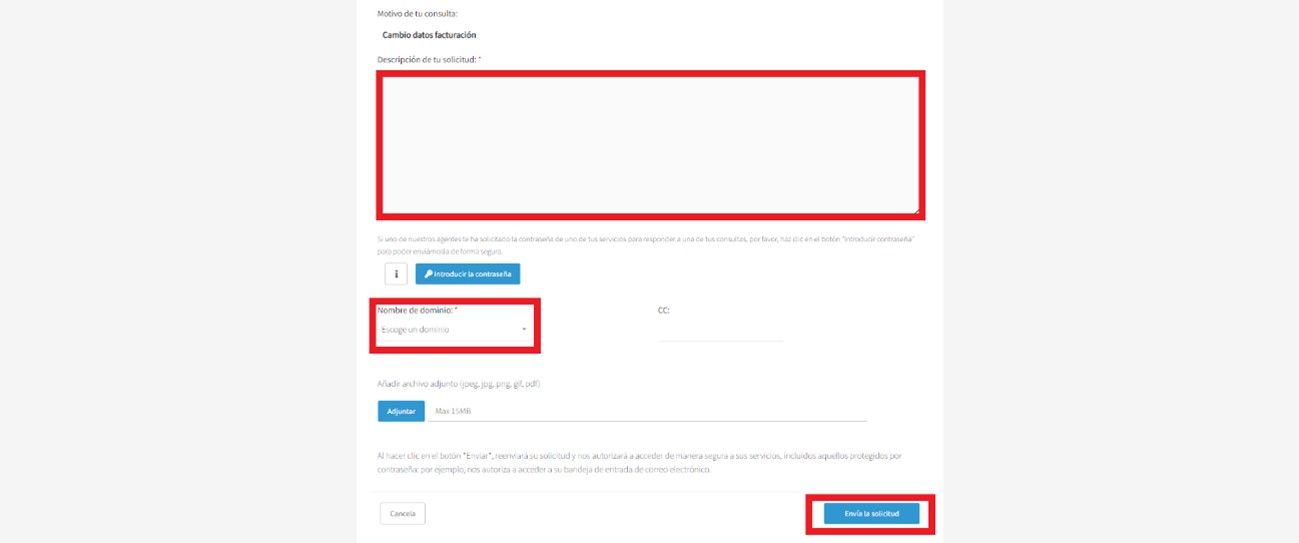
You’ll see a confirmation message appear.
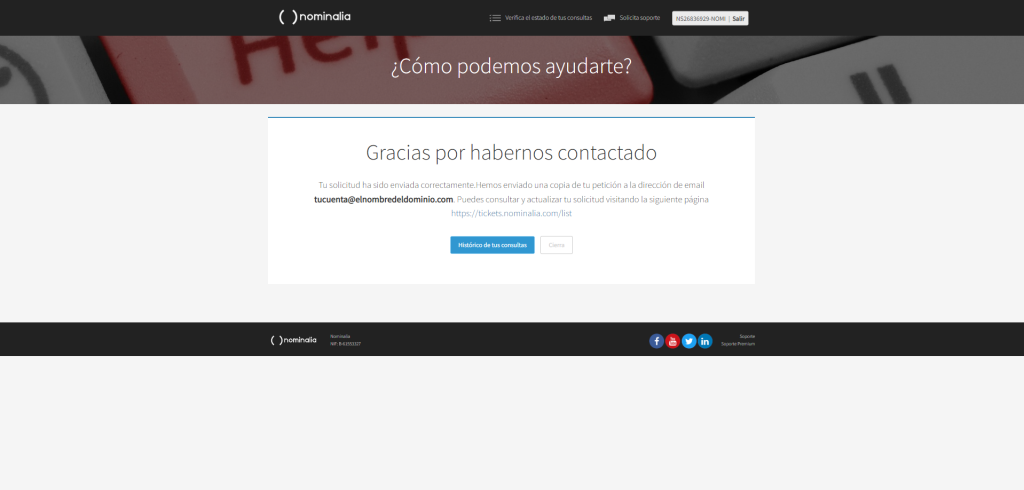
Remember that you can check the status of your support requests both in your contact email and in the section "Check the status of your queries:
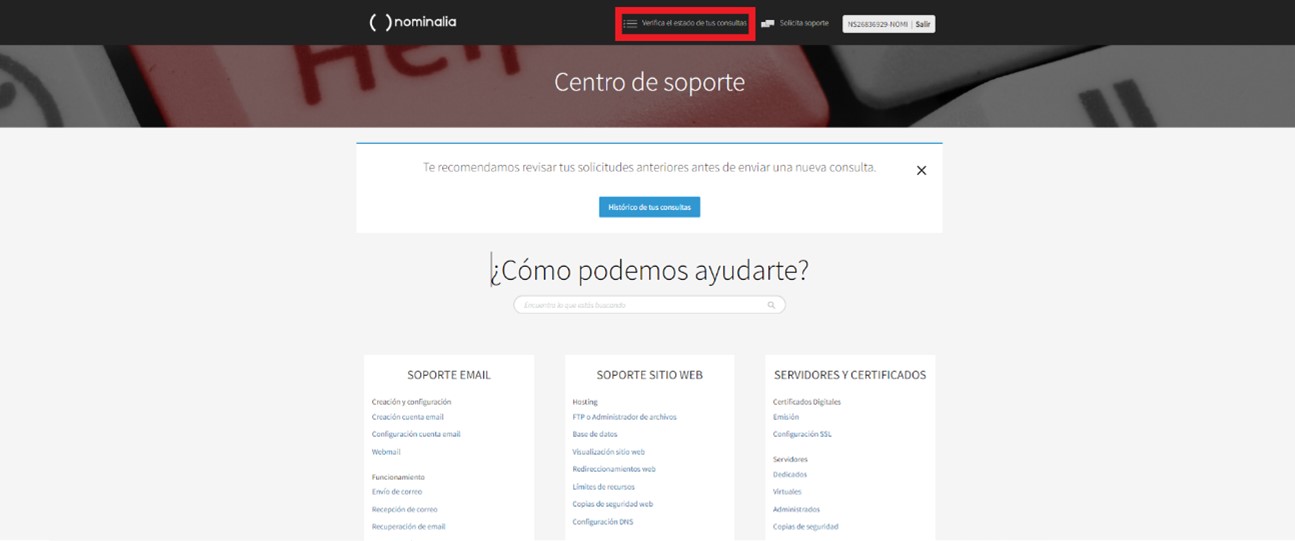
You’ll access a section where you can review and respond to any of your previous requests.
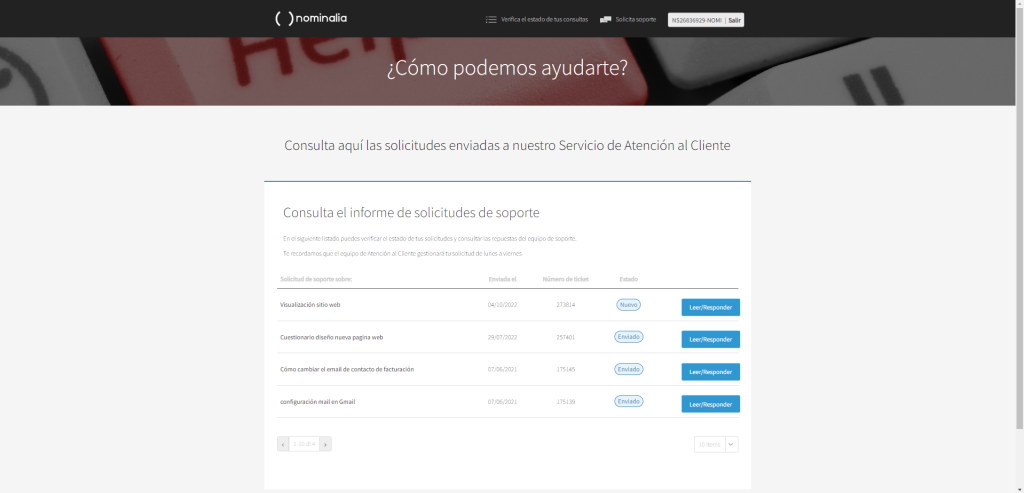
And that’s it! In just a few simple steps, you’ve opened a ticket to the specialist department. We’ll get back to you as soon as possible via your contact email. 😊
You haven't found what you are looking for?
Contact our experts, they will be happy to help!
Contact us