Assistenza clienti
Email- Change the password of your SMTP sending account from Nominalia
Have you forgotten the password for your special SMTP sending account? Don’t worry, in this guide we’ll show you step by step how to change it.
Were you actually looking to change the password of a regular email account instead?
Then check out this other guide!
First, you need to access the panel where all your Nominalia email accounts are located. To do this, log in to your Nominalia Client Area through the page https://controlpanel.nominalia.com, by entering your username and password:

In the right-hand column, click on your domain:
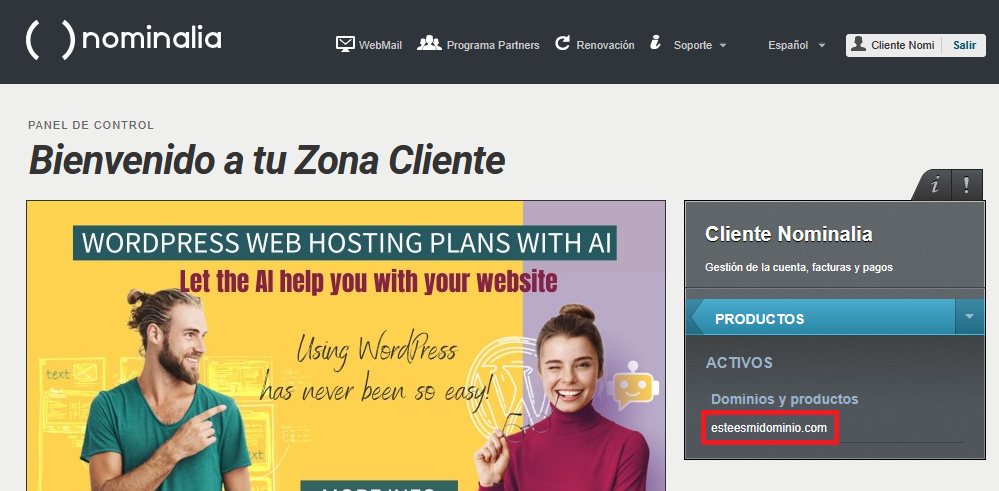
And click on the "EMAIL" icon:

In the next window, enter the new password in the "Enter password" and "Confirm password" fields. Then, click on the "Save password" button:

And a green tick will appear, confirming that it has been successfully changed:

And you’ve successfully changed the password for your special SMTP sending account!
You haven't found what you are looking for?
Contact our experts, they will be happy to help!
Contact us